No products in the cart.
All Products, Subscriptions, Xbox Game Pass
Xbox Game Pass – Share Account
◉ 100% Secure Service Provided by Dreck Shop
◉ Delivery Time (30 Minute – 5 Hour)
◉ Install Games Directly from Microsoft Store
◉ You will get a Share account
◉ One PC Activation Only
Price range: 99.00৳ through 550.00৳
CompareXbox Game Pass – Share Account (PC Game Pass Access)
Provided by Dreck Shop – Trusted Digital Gaming Store in Bangladesh
The Xbox PC Game Pass – Share Account service from Dreck Shop allows you to enjoy full access to the Microsoft PC Game Pass library at an affordable price without needing to purchase an expensive personal subscription. With this service, you can install and play more than 100 high-quality PC games directly from the Microsoft Store using the shared Game Pass subscription we provide.
Dreck Shop is known for offering genuine digital gaming services, fast delivery, and secure access. This shared Game Pass service is specially designed for gamers in Bangladesh who want smooth, stable, and cost-effective access to the Xbox PC Game Pass library.
What You Get from Dreck Shop
Dreck Shop provides a fully activated Microsoft Store account that already includes an active PC Game Pass subscription. Using this account, you can install any supported Game Pass title directly from the Microsoft Store. Your gameplay progress and achievements will always save to your personal Xbox account, ensuring permanent access to your saved data.
You will receive:
• A Microsoft Store login with PC Game Pass included
• Access to 100+ PC games, updated regularly
• Online multiplayer support
• Permanent game progress saving on your personal Xbox account
• 24/7 game installation and access
• Secure login system managed by Dreck Shop
• Fast delivery time (usually within 30 minutes – 5 hours)
Note: EA, Activision, and Ubisoft games are not supported under the shared Game Pass structure.
Why Choose Xbox Game Pass Share Account from Dreck Shop?
Dreck Shop is one of Bangladesh’s most trusted digital gaming marketplaces. Our shared Game Pass service is built to give you premium-quality access at the lowest possible cost while maintaining account safety and ease of use.
Reasons customers prefer Dreck Shop:
• Affordable pricing
• Fast delivery
• Secure login handling
• Reliable after-sales support
• Clear rules and transparent usage instructions
• Permanent game progress even after the subscription ends
• No need for personal credit cards or international payments
Dreck Shop strictly manages the shared Game Pass accounts to ensure uninterrupted access for all users.
How the Shared Login Method Works
The process involves two separate logins, and Dreck Shop ensures the user experience remains simple:
Step 1: Microsoft Store Login (Dreck Shop Account)
You will log in to the Microsoft Store using the credentials provided by Dreck Shop.
This login is used only to install Game Pass games.
Step 2: Xbox App Login (Your Personal Account)
Once a game is installed, open the Xbox App and sign in using your personal Xbox account.
This step ensures your progress, achievements, and game saves stay permanently tied to your personal account — even after the Game Pass period ends.
This structure protects your progress and keeps the shared subscription separate from your personal data.
Important Usage Rules from Dreck Shop
To keep the service active and stable, all customers must follow these rules:
• Do not change any information on the Microsoft Store account provided by Dreck Shop
• Do not redeem gift cards or make purchases through the provided account
• Do not share the login details with anyone
• Do not attempt to modify account security settings
• Do not use cheats, mods, or unauthorized tools
• Install and launch games only from the Microsoft Store
• Always play using your personal Xbox account
• Only one PC is allowed per subscription
• Dreck Shop updates passwords every 20 days for security; updated credentials are provided within 24 hours if required
Violating these rules may result in immediate termination of access without refund, as stated by Dreck Shop’s policy.
Login Issues and Region Fix (Bangladesh IP)
Some users in Bangladesh may encounter errors such as “Something went wrong” while logging in to the Microsoft Store.
Dreck Shop recommends two reliable solutions:
Solution 1: Proton VPN
• Download Proton VPN (free version works)
• Connect to any available region
• Try logging in to the Microsoft Store again
Solution 2: Touch VPN
• Install Touch VPN
• Connect to any server
• Attempt the login again
If the issue continues, restart your PC, reconnect VPN, and retry.
Note: Some games like Minecraft or Sea of Thieves may require VPN depending on region restrictions. Sea of Thieves cannot be played on shared Game Pass accounts.
Final Notes from Dreck Shop
By purchasing this service from Dreck Shop, you agree to follow all usage instructions and rules to ensure smooth access.
Dreck Shop provides after-sales support and password updates when necessary.
You must install and launch all games through the Microsoft Store using the provided login, while always playing from your personal Xbox account in the Xbox App.
Dreck Shop ensures the shared Game Pass service remains stable, secure, and affordable for all users in Bangladesh.
| Select Your Package | 1 Month – 99৳, 2 Month – 270৳, 3 Month – 550৳ |
|---|
Add a review
 Xbox Game Pass – Share Account
Xbox Game Pass – Share Account
Your review
* Review is required
Name
* Name is required
Email
* Email is required
Add photos or video to your review
* Please confirm that you are not a robot





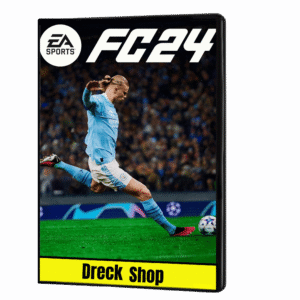

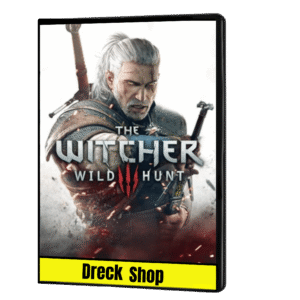
Reviews
There are no reviews yet