Steam Region Change – Argentina
◉ 100% Genuine Game Lifetime
◉ From Any Region To Argentina
◉ Read Description Before Buying
◉ Delivery Time (30 Minute – 5 Hour)
80৳
Looking for a way to buy Steam games at the lowest prices? With Dreck Shop’s Steam Region Change – Argentina service, you can easily switch your Steam region to Argentina and unlock amazing discounts on all your favorite games!
Our service is 100% safe and hassle-free — no VPN required, and you won’t face any ban issues. Once you change your region, you’ll be able to browse Steam, play your games, and buy new ones at a fraction of the cost.
Key Benefits of Steam Region Change – Argentina:
-
No Ban Risk: Change your region without worrying about any bans or restrictions.
-
Buy Games at Low Prices: After the region change, you can buy Steam games at Argentina’s discounted prices.
-
No VPN Required: Browse and play games normally without any VPN, just like before.
-
Lifetime Activation: Enjoy a lifetime of access to your Steam games with no issues.
Important Rules to Follow After Changing Your Region:
-
No Refunds: Do not request a refund for any games purchased on the day you change your region or using Visa/Mastercard.
-
Adhere to Steam’s Policies: Make sure you follow all Steam guidelines to avoid any potential account issues.
How to Get Steam Backup Codes:
-
Log in to your Steam account.
-
Go to Account Details from the dropdown in the top right corner.
-
Select Manage Steam Guard.
-
Click on Get Backup Steam Guard Codes.
-
Enter the SMS code sent to your registered phone number.
-
A list of backup codes will appear for use instead of the mobile authenticator.
(Steam will also email you when new codes are generated.)
Alternative Option (if you don’t want to provide Backup Codes):
-
Temporarily disable Steam Guard during the region change process:
Go to Account Details > Manage Steam Guard > Turn Steam Guard Off > Confirm via email.
Switch your Steam region to Argentina today and save big on all your favorite Steam games!
Trust Dreck Shop for secure and reliable Steam region change services, trusted by gamers worldwide.
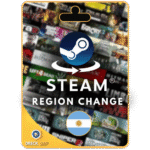 Steam Region Change – Argentina
Steam Region Change – Argentina


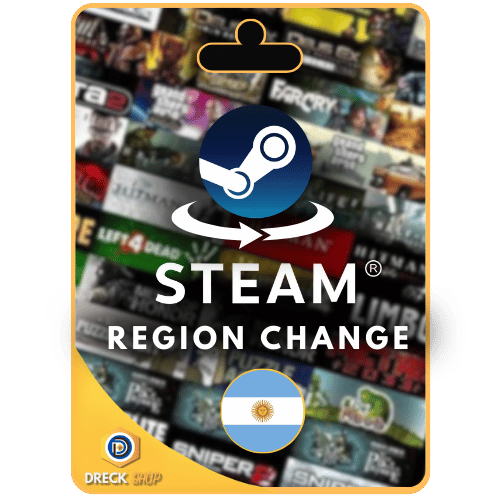



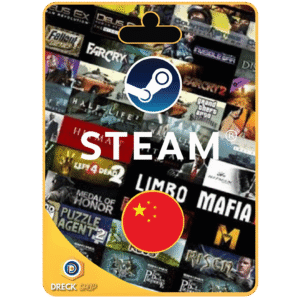

Reviews
There are no reviews yet